Appearance
Introduction
Reviewable is a comprehensive code review tool that is fully integrated with GitHub (and only GitHub). It's
- Thorough — Tracks where participants stand on each discussion, ensuring it won't disappear until resolved. Fully customizable logic determines when a review is complete.
- Efficient — Clearly shows net deltas since last time you looked, even if commits get rebased or amended. Batches comments and correctly threads email responses.
- Focused — Works only with GitHub and GitHub Enterprise, making for a seamless integration. Minimal admin busywork, no extra fluff — just awesome code reviews.
With Reviewable, you can:
- Instantly diff any two revisions of a file, in either a unified or side-by-side view.
- Hide minor changes, including whitespace, merge, and rebase deltas.
- Map line comments across file revisions and keep them around until resolved, not just until changes are pushed.
- Keep track of who reviewed which revision of each file to ensure that no changes are missed.
- Combine commits for review, or review each commit separately.
- Customize the line length margin, fonts, colors, keyboard shortcuts, and more.
- Jump from a comment straight to the right spot in your favorite editor.
- Enjoy a modern, clean UI with a touch of whimsy.
- Get full contextual help, and fast support if you have questions.
- Sign in with GitHub account — no separate accounts to manage.
- Keep all your code on GitHub, not on our servers.
This user guide is a helpful resource for learning all of the details about every Reviewable feature. Once you understand the basics, you'll be more efficient at eliminating buggy code and helping your team improve their delivery pipeline.
How to use this guide
Reviewable is a powerful, feature-rich, and highly configurable tool. It's easy to get started, and its full potential will become clearer as you go. The first steps are fairly straightforward:
- Everybody should read through the Registration and GitHub Authorization section that follows.
- Then, if Reviewable is already set up for your favorite repos, you can just keep reading straight into the Code review section that follows and dip into the other sections as needed.
- If, on the other hand, you're an admin setting up Reviewable for the first time, you'll want to jump to the Repositories section first for details on how to connect repos and start a subscription (if necessary).
If at any point you notice a typo or mistake, please don't hesitate to jump in and propose an edit via the link in the top right corner of every page.
Help on using Reviewable
Help is available through many channels:
- Contextual Help: Press
F1orh, or click Support > Help, to view the hints for all of the features on a page. If you invoke help while hovering your mouse pointer over a button or feature, specific help for that feature will appear. Press the same key again, press Esc, or click on the grey background to get back to the app.
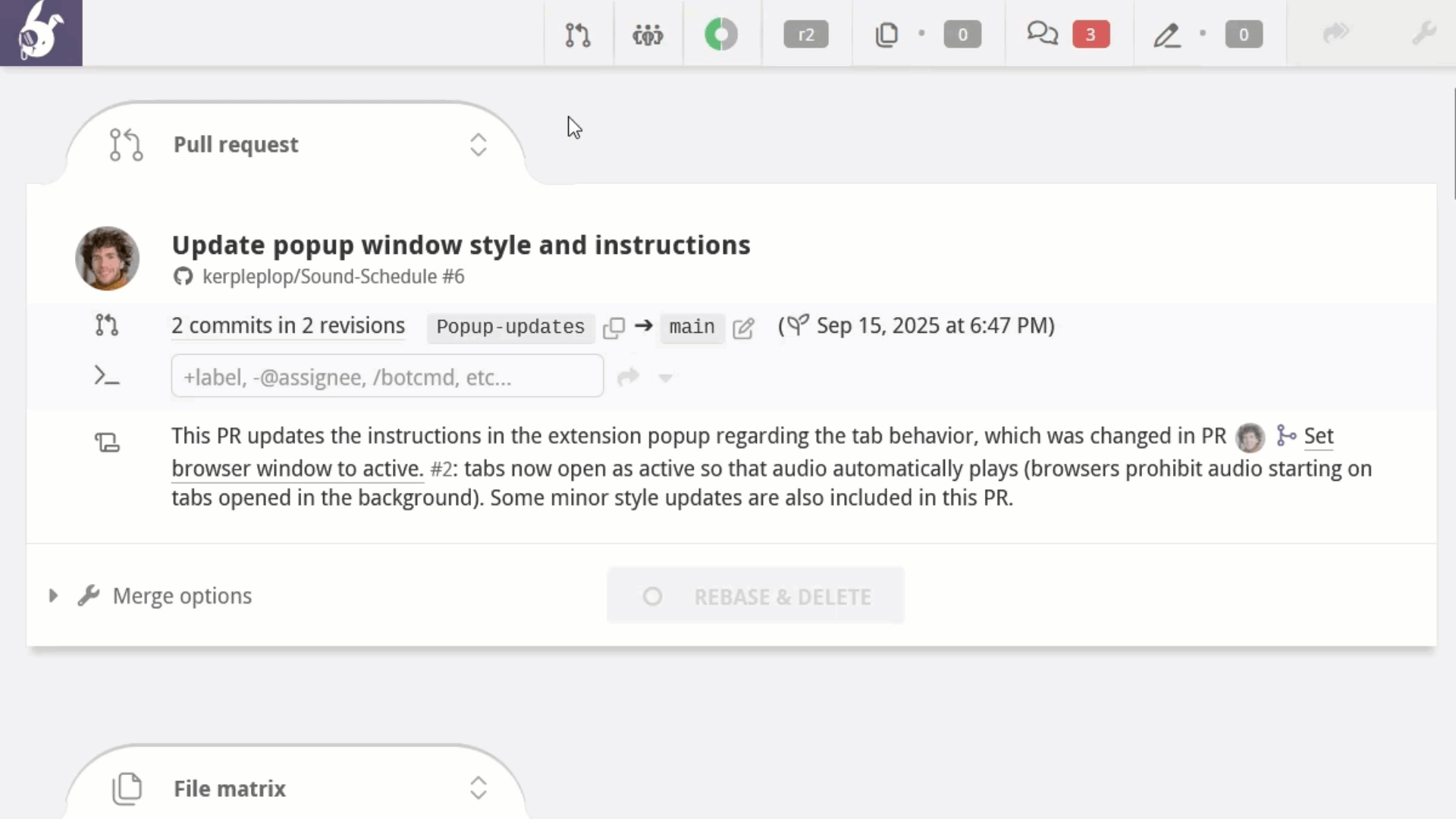
TIP
On tablets and other touch devices with no convenient keyboard, tap the question mark icon in the bottom-right corner of the screen instead.
Chat: Click Support > Chat to chat with our team. We don't have access to what you're seeing unless you send us a screenshot.
Bug reports or feature requests: Click Support > Issues to report a bug, or make a feature request. To potentially get an answer faster and help reduce triaging overhead, please check existing issues for duplicates first.
Send us an email for questions that should stay private. If you're an Enterprise user, you can chat with us in our shared chat channel (Slack, Teams, etc).
Staying up to date
The changelog (Support > Changelog) always has the latest on features and bug fixes. Check out our blog for feature deep dives and developer stories. For the truly dedicated, you can watch the Reviewable/Reviewable repo for new issues and updates to these docs.